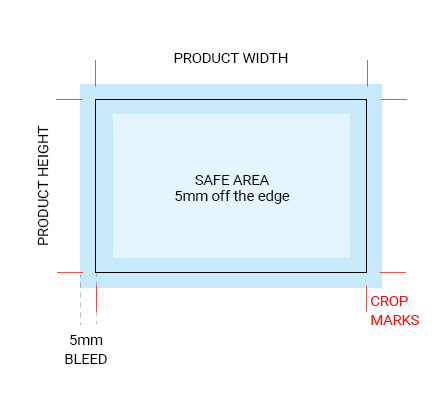Guidelines for supplying artwork
If you have your own artwork to print, take a quick look at these guidelines before you place your order. It might save you time - and should help ensure your artwork is in the best possible format for print.
SIZE
Size of the artwork must be the same as the size of the selected product. Our standard size is 90 x 55mm abd 55 x 55 mm for square business cards. We can also accept 95 x 55 mm artwork.
BLEED
Make sure you have 5 mm bleed around your artwork, filling it with any background colours or images.
COLOURS
Use only CMYK colours. If you are using Spot colours, convert them to Process Colours prior to upload while keeping the PMS number in the name of the swatch. We will match the PMS colour on our press as close as we can. Please be aware that screen colours (RGB) may appear duller or lacking in contrast when printed.
SPOT UV
Treat the Spot UV graphics as its own color that will print on top of the rest of your design. Artwork should be supplied with an extra PDF file which contains all Spot UV elements set as a Spot Colour. It is important to make sure that this ‘Spot layer’ exported PDF file is identical in all respects to (size, orientation, crop, position of images and text etc.) to your original CMYK artwork.
PHOTOS AND VECTOR GRAPHICS
Graphics and text designs are best submitted as vector based PDFs. This will ensure your lines and text are nice and crisp. To create and keep graphics in vector format, we recommend applications like Adobe Illustrator and Adobe InDesign.
When printing lines in a solid or dark colour, make sure they are no thinner than 0.5pt. If you're using a lighter colour, we recommend 1pt.
When your design features photography, make sure your placed photographs are 300 dpi, and where possible that your final design is saved as a PDF.
FILE FORMATS
Files must be supplied as High Quality or Press Quality PDFs with crop marks. Make sure all transparencies have been flattened and overprint is switched off before exporting to a pdf. For best results, we recommend using the following preset to preflight your designs: Adobe PDF/X-1a:2001.
MULTIPLE FILES
If supplying multiple double-sided business cards, fronts and backs should be backed up correctly (F+B, F+B)